组网需求
如图所示,为了实现通过骨干网使不同Site间相互通信,可以在网络中配置EVPN和VPN功能,实现二层流量及三层流量业务的传输。当Site之间为同一子网时,各个PE设备上创建EVPN实例,存储EVPN路由,匹配MAC信息进行二层转发;当Site之间为不同子网时,各个PE设备上创建VPN实例,存储VPN路由,终结二层流量,通过三层网关进行三层转发。本例中PE之间将使用SR-MPLS TE隧道承载业务流量的传输。
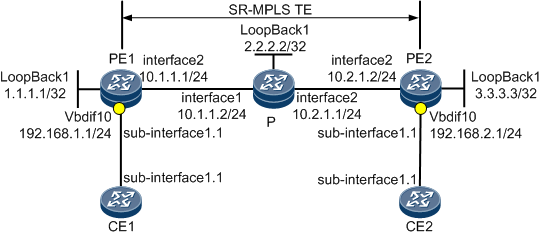
配置思路
采用如下的思路进行配置:
配置IGP实现PE1、 PE2以及P设备之间的互通。
配置骨干网上的SR-MPLS TE隧道。
配置PE上的EVPN和VPN实例。
配置PE上的源地址。
配置PE与CE相连的二层以太子接口。
配置PE上的Vbdif接口绑定VPN实例。
配置并应用隧道策略,使EVPN可以迭代SR-MPLS TE隧道。
配置PE间的BGP EVPN对等体关系。
配置CE与PE之间相互通信。
操作步骤
步骤1 按图配置PE和P设备之间的接口地址
# 配置PE1。
<HUAWEI> system-view
[~HUAWEI] sysname PE1
[*HUAWEI] commit
[~PE1] interface loopback 1
[*PE1-LoopBack1] ip address 1.1.1.1 32
[*PE1-LoopBack1] quit
[*PE1] interface gigabitethernet2/0/0
[*PE1-GigabitEthernet2/0/0] ip address 10.1.1.1 24
[*PE1-GigabitEthernet2/0/0] quit
[*PE1] commit# 配置P。
<HUAWEI> system-view
[~HUAWEI] sysname P
[*HUAWEI] commit
[~P] interface loopback 1
[*P-LoopBack1] ip address 2.2.2.2 32
[*P-LoopBack1] quit
[*P] interface gigabitethernet1/0/0
[*P-GigabitEthernet1/0/0] ip address 10.1.1.2 24
[*P-GigabitEthernet1/0/0] quit
[*P] interface gigabitethernet2/0/0
[*P-GigabitEthernet2/0/0] ip address 10.2.1.1 24
[*P-GigabitEthernet2/0/0] quit
[*P] commit# 配置PE2。
<HUAWEI> system-view
[~HUAWEI] sysname PE2
[*HUAWEI] commit
[~PE2] interface loopback 1
[*PE2-LoopBack1] ip address 3.3.3.3 32
[*PE2-LoopBack1] quit
[*PE2] interface gigabitethernet2/0/0
[*PE2-GigabitEthernet2/0/0] ip address 10.2.1.2 24
[*PE2-GigabitEthernet2/0/0] quit
[*PE2] commit步骤2 配置IGP实现PE1、 PE2以及P设备之间的互通。本例中IGP使用IS-IS为例进行说明
# 配置PE1。
[~PE1] isis 1
[*PE1-isis-1] is-level level-2
[*PE1-isis-1] network-entity 00.1111.1111.1111.00
[*PE1-isis-1] quit
[*PE1] interface loopback 1
[*PE1-LoopBack1] isis enable 1
[*PE1-LoopBack1] quit
[*PE1] interface GigabitEthernet 2/0/0
[*PE1-GigabitEthernet2/0/0] isis enable 1
[*PE1-GigabitEthernet2/0/0] quit
[*PE1] commit# 配置P。
[~P] isis 1
[*P-isis-1] is-level level-2
[*P-isis-1] network-entity 00.1111.1111.2222.00
[*P-isis-1] quit
[*P] interface loopback 1
[*P-LoopBack1] isis enable 1
[*P-LoopBack1] quit
[*P] interface GigabitEthernet 1/0/0
[*P-GigabitEthernet1/0/0] isis enable 1
[*P-GigabitEthernet1/0/0] quit
[*P] interface GigabitEthernet 2/0/0
[*P-GigabitEthernet2/0/0] isis enable 1
[*P-GigabitEthernet2/0/0] quit
[*P] commit# 配置PE2。
[~PE2] isis 1
[*PE2-isis-1] is-level level-2
[*PE2-isis-1] network-entity 00.1111.1111.3333.00
[*PE2-isis-1] quit
[*PE2] interface loopback 1
[*PE2-LoopBack1] isis enable 1
[*PE2-LoopBack1] quit
[*PE2] interface GigabitEthernet 2/0/0
[*PE2-GigabitEthernet2/0/0] isis enable 1
[*PE2-GigabitEthernet2/0/0] quit
[*PE2] commit配置完成后, PE1、 PE2和P之间应能建立IS-IS邻居关系,执行display isis peer命令可以看到邻居状态为Up。执行display ip routing-table命令可以看到PE之间学习到对方的Loopback1路由。
以PE1的显示为例:
[~PE1] display isis peer
Peer information for ISIS(1)
System Id Interface Circuit Id State HoldTime Type PRI
--------------------------------------------------------------------------------
1111.1111.2222 GE2/0/0 1111.1111.2222.01 Up 8s L2 64
[~PE1] display ip routing-table
Route Flags: R - relay, D - download to fib, T - to vpn-instance, B - black hole route
------------------------------------------------------------------------------
Routing Table : _public_
Destinations : 11 Routes : 11
Destination/Mask Proto Pre Cost Flags NextHop Interface
1.1.1.1/32 Direct 0 0 D 127.0.0.1 LoopBack1
2.2.2.2/32 ISIS-L2 15 10 D 10.1.1.2 GigabitEthernet2/0/0
3.3.3.3/32 ISIS-L2 15 20 D 10.1.1.2 GigabitEthernet2/0/0
10.1.1.0/24 Direct 0 0 D 10.1.1.1 GigabitEthernet2/0/0
10.1.1.1/32 Direct 0 0 D 127.0.0.1 GigabitEthernet2/0/0
10.1.1.255/32 Direct 0 0 D 127.0.0.1 GigabitEthernet2/0/0
10.2.1.0/24 ISIS-L2 15 20 D 10.1.1.2 GigabitEthernet2/0/0
127.0.0.0/8 Direct 0 0 D 127.0.0.1 InLoopBack0
127.0.0.1/32 Direct 0 0 D 127.0.0.1 InLoopBack0
127.255.255.255/32 Direct 0 0 D 127.0.0.1 InLoopBack0
255.255.255.255/32 Direct 0 0 D 127.0.0.1 InLoopBack0步骤3 配置骨干网上的SR-MPLS TE隧道
# 配置PE1。
[~PE1] mpls lsr-id 1.1.1.1
[*PE1] mpls
[*PE1-mpls] mpls te
[*PE1-mpls] quit
[*PE1] segment-routing
[*PE1-segment-routing] quit
[*PE1] isis 1
[*PE1-isis-1] cost-style wide
[*PE1-isis-1] traffic-eng level-2
[*PE1-isis-1] segment-routing mpls
[*PE1-isis-1] segment-routing global-block 153616 153800
[*PE1-isis-1] quit
[*PE1] interface loopback 1
[*PE1-LoopBack1] isis prefix-sid absolute 153700
[*PE1-LoopBack1] quit
[*PE1] explicit-path pe1tope2
[*PE1-explicit-path-pe1tope2] next sid label 48121 type adjacency
[*PE1-explicit-path-pe1tope2] next sid label 48120 type adjacency
[*PE1-explicit-path-pe1tope2] quit
[*PE1] interface tunnel1
[*PE1-Tunnel1] ip address unnumbered interface loopback 1
[*PE1-Tunnel1] tunnel-protocol mpls te
[*PE1-Tunnel1] destination 3.3.3.3
[*PE1-Tunnel1] mpls te tunnel-id 1
[*PE1-Tunnel1] mpls te signal-protocol segment-routing
[*PE1-Tunnel1] mpls te path explicit-path pe1tope2
[*PE1-Tunnel1] mpls te reserved-for-binding
[*PE1-Tunnel1] quit
[*PE1] commit上述步骤中, next sid label命令使用的是PE1–>P的邻接标签,通过IS-IS协议动态生成。用户在配置之前可以通过display segment-routing adjacency mpls forwarding命令查询获得,例如:
[~PE1] display segment-routing adjacency mpls forwarding
Segment Routing Adjacency MPLS Forwarding Information
Label Interface NextHop Type MPLSMtu Mtu
-----------------------------------------------------------------------------
48121 GE2/0/0 10.1.1.2 ISIS-V4 --- 1500# 配置P。
[~P] mpls lsr-id 2.2.2.2
[*P] mpls
[*P-mpls] mpls te
[*P-mpls] quit
[*P] segment-routing
[*P-segment-routing] quit
[*P] isis 1
[*P-isis-1] cost-style wide
[*P-isis-1] traffic-eng level-2
[*P-isis-1] segment-routing mpls
[*P-isis-1] segment-routing global-block 153616 153800
[*P-isis-1] quit
[*P] interface loopback 1
[*P-LoopBack1] isis prefix-sid absolute 153710
[*P-LoopBack1] quit# 配置PE2。
[~PE2] mpls lsr-id 3.3.3.3
[*PE2] mpls
[*PE2-mpls] mpls te
[*PE2-mpls] quit
[*PE2] segment-routing
[*PE2-segment-routing] quit
[*PE2] isis 1
[*PE2-isis-1] cost-style wide
[*PE2-isis-1] traffic-eng level-2
[*PE2-isis-1] segment-routing mpls
[*PE2-isis-1] segment-routing global-block 153616 153800
[*PE2-isis-1] quit
[*PE2] interface loopback 1
[*PE2-LoopBack1] isis prefix-sid absolute 153720
[*PE2-LoopBack1] quit
[*PE2] explicit-path pe2tope1
[*PE2-explicit-path-pe2tope1] next sid label 48120 type adjacency
[*PE2-explicit-path-pe2tope1] next sid label 48121 type adjacency
[*PE2-explicit-path-pe2tope1] quit
[*PE2] interface tunnel1
[*PE2-Tunnel1] ip address unnumbered interface loopback 1
[*PE2-Tunnel1] tunnel-protocol mpls te
[*PE2-Tunnel1] destination 1.1.1.1
[*PE2-Tunnel1] mpls te tunnel-id 1
[*PE2-Tunnel1] mpls te signal-protocol segment-routing
[*PE2-Tunnel1] mpls te path explicit-path pe2tope1
[*PE2-Tunnel1] mpls te reserved-for-binding
[*PE2-Tunnel1] quit
[*PE2] commit上述配置完成后,执行display mpls te tunnel-interface命令可以看到隧道状态为Up。
以PE1的显示为例:
[~PE1] display mpls te tunnel-interface
Tunnel Name : Tunnel1
Signalled Tunnel Name: -
Tunnel State Desc : CR-LSP is Up
Tunnel Attributes :
Active LSP : Primary LSP
Traffic Switch : -
Session ID : 1
Ingress LSR ID : 1.1.1.1 Egress LSR ID: 3.3.3.3
Admin State : UP Oper State : UP
Signaling Protocol : Segment-Routing
FTid : 1
Tie-Breaking Policy : None Metric Type : None
Bfd Cap : None
Reopt : Disabled Reopt Freq : -
Auto BW : Disabled Threshold : -
Current Collected BW: - Auto BW Freq : -
Min BW : - Max BW : -
Offload : Disabled Offload Freq : -
Low Value : - High Value : -
Readjust Value : -
Offload Explicit Path Name: -
Tunnel Group : Primary
Interfaces Protected: -
Excluded IP Address : -
Referred LSP Count : 0
Primary Tunnel : - Pri Tunn Sum : -
Backup Tunnel : -
Group Status : Up Oam Status : None
IPTN InLabel : - Tunnel BFD Status : -
BackUp LSP Type : None BestEffort : Disabled
Secondary HopLimit : -
BestEffort HopLimit : -
Secondary Explicit Path Name: -
Secondary Affinity Prop/Mask: 0x0/0x0
BestEffort Affinity Prop/Mask: 0x0/0x0
IsConfigLspConstraint: -
Hot-Standby Revertive Mode: Revertive
Hot-Standby Overlap-path: Disabled
Hot-Standby Switch State: CLEAR
Bit Error Detection: Disabled
Bit Error Detection Switch Threshold: -
Bit Error Detection Resume Threshold: -
Ip-Prefix Name : -
P2p-Template Name : -
PCE Delegate : No LSP Control Status : Local control
Path Verification : No
Entropy Label : None
Associated Tunnel Group ID: - Associated Tunnel Group Type: -
Auto BW Remain Time : - Reopt Remain Time : -
Segment-Routing Remote Label : -
Binding Sid : - Reverse Binding Sid : -
Primary LSP ID : 1.1.1.1:2
LSP State : UP LSP Type : Primary
Setup Priority : 7 Hold Priority: 7
IncludeAll : 0x0
IncludeAny : 0x0
ExcludeAny : 0x0
Affinity Prop/Mask : 0x0/0x0 Resv Style : SE
Configured Bandwidth Information:
CT0 Bandwidth(Kbit/sec): 0 CT1 Bandwidth(Kbit/sec): 0
CT2 Bandwidth(Kbit/sec): 0 CT3 Bandwidth(Kbit/sec): 0
CT4 Bandwidth(Kbit/sec): 0 CT5 Bandwidth(Kbit/sec): 0
CT6 Bandwidth(Kbit/sec): 0 CT7 Bandwidth(Kbit/sec): 0
Actual Bandwidth Information:
CT0 Bandwidth(Kbit/sec): 0 CT1 Bandwidth(Kbit/sec): 0
CT2 Bandwidth(Kbit/sec): 0 CT3 Bandwidth(Kbit/sec): 0
CT4 Bandwidth(Kbit/sec): 0 CT5 Bandwidth(Kbit/sec): 0
CT6 Bandwidth(Kbit/sec): 0 CT7 Bandwidth(Kbit/sec): 0
Explicit Path Name : pe1tope2 Hop Limit: -
Record Route : Disabled Record Label : Disabled
Route Pinning : Disabled
FRR Flag : Disabled
IdleTime Remain : -
BFD Status : -
Soft Preemption : Disabled
Reroute Flag : Enabled
Pce Flag : Normal
Path Setup Type : EXPLICIT
Create Modify LSP Reason: -步骤4 配置PE上的EVPN和VPN实例
# 配置PE1。
[~PE1] evpn vpn-instance evrf1 bd-mode
[*PE1-evpn-instance-evrf1] route-distinguisher 100:1
[*PE1-evpn-instance-evrf1] vpn-target 1:1
[*PE1-evpn-instance-evrf1] quit
[*PE1] ip vpn-instance vpn1
[*PE1-vpn-instance-vpn1] ipv4-family
[*PE1-vpn-instance-vpn1-af-ipv4] route-distinguisher 100:2
[*PE1-vpn-instance-vpn1-af-ipv4] vpn-target 2:2 evpn
[*PE1-vpn-instance-vpn1-af-ipv4] quit
[*PE1-vpn-instance-vpn1] evpn mpls routing-enable
[*PE1-vpn-instance-vpn1] quit
[*PE1] bridge-domain 10
[*PE1-bd10] evpn binding vpn-instance evrf1
[*PE1-bd10] quit
[*PE1] commit# 配置PE2。
[~PE2] evpn vpn-instance evrf1 bd-mode
[*PE2-evpn-instance-evrf1] route-distinguisher 200:1
[*PE2-evpn-instance-evrf1] vpn-target 1:1
[*PE2-evpn-instance-evrf1] quit
[*PE2] ip vpn-instance vpn1
[*PE2-vpn-instance-vpn1] ipv4-family
[*PE2-vpn-instance-vpn1-af-ipv4] route-distinguisher 200:2
[*PE2-vpn-instance-vpn1-af-ipv4] vpn-target 2:2 evpn
[*PE2-vpn-instance-vpn1-af-ipv4] quit
[*PE2-vpn-instance-vpn1] evpn mpls routing-enable
[*PE2-vpn-instance-vpn1] quit
[*PE2] bridge-domain 10
[*PE2-bd10] evpn binding vpn-instance evrf1
[*PE2-bd10] quit
[*PE2] commit步骤5 配置PE上的源地址。
# 配置PE1。
[~PE1] evpn source-address 1.1.1.1
[*PE1] commit# 配置PE2。
[~PE2] evpn source-address 3.3.3.3
[*PE2] commit步骤6 配置PE与CE相连的二层以太子接口
# 配置PE1。
[~PE1] interface GigabitEthernet 1/0/0
[*PE1-Gigabitethernet1/0/0] esi 0011.1111.1111.1111.1111
[*PE1-Gigabitethernet1/0/0] quit
[*PE1] interface GigabitEthernet 1/0/0.1 mode l2
[*PE1-GigabitEthernet 1/0/0.1] encapsulation dot1q vid 10
[*PE1-GigabitEthernet 1/0/0.1] rewrite pop single
[*PE1-GigabitEthernet 1/0/0.1] bridge-domain 10
[*PE1-GigabitEthernet 1/0/0.1] quit
[*PE1] commit# 配置PE2。
[~PE2] interface GigabitEthernet 1/0/0
[*PE2-Gigabitethernet1/0/0] esi 0011.1111.1111.1111.2222
[*PE2-Gigabitethernet1/0/0] quit
[*PE2] interface GigabitEthernet 1/0/0.1 mode l2
[*PE2-GigabitEthernet 1/0/0.1] encapsulation dot1q vid 10
[*PE2-GigabitEthernet 1/0/0.1] rewrite pop single
[*PE2-GigabitEthernet 1/0/0.1] bridge-domain 10
[*PE2-GigabitEthernet 1/0/0.1] quit
[*PE2] commit步骤7 配置PE上的Vbdif接口绑定VPN实例。
# 配置PE1。
[~PE1] interface Vbdif10
[*PE1-Vbdif10] ip binding vpn-instance vpn1
[*PE1-Vbdif10] ip address 192.168.1.1 255.255.255.0
[*PE1-Vbdif10] quit
[*PE1] commit# 配置PE2。
[~PE2] interface Vbdif10
[*PE2-Vbdif10] ip binding vpn-instance vpn1
[*PE2-Vbdif10] ip address 192.168.2.1 255.255.255.0
[*PE2-Vbdif10] quit
[*PE2] commit步骤8 配置并应用隧道策略,使EVPN可以迭代SR-MPLS TE隧道
# 配置PE1。
[~PE1] tunnel-policy srte
[*PE1-tunnel-policy-srte] tunnel binding destination 3.3.3.3 te Tunnel1
[*PE1-tunnel-policy-srte] quit
[*PE1] evpn vpn-instance evrf1 bd-mode
[*PE1-evpn-instance-evrf1] tnl-policy srte
[*PE1-evpn-instance-evrf1] quit
[*PE1] ip vpn-instance vpn1
[*PE1-vpn-instance-vpn1] tnl-policy srte evpn
[*PE1-vpn-instance-vpn1] quit
[*PE1] commit# 配置PE2。
[~PE2] tunnel-policy srte
[*PE2-tunnel-policy-srte] tunnel binding destination 1.1.1.1 te Tunnel1
[*PE2-tunnel-policy-srte] quit
[*PE2] evpn vpn-instance evrf1 bd-mode
[*PE2-evpn-instance-evrf1] tnl-policy srte
[*PE2-evpn-instance-evrf1] quit
[*PE2] ip vpn-instance vpn1
[*PE2-vpn-instance-vpn1] tnl-policy srte evpn
[*PE2-vpn-instance-vpn1] quit
[*PE2] commit步骤9 配置PE间的BGP EVPN对等体关系
# 配置PE1。
[~PE1] bgp 100
[*PE1-bgp] peer 3.3.3.3 as-number 100
[*PE1-bgp] peer 3.3.3.3 connect-interface loopback 1
[*PE1-bgp] l2vpn-family evpn
[*PE1-bgp-af-evpn] peer 3.3.3.3 enable
[*PE1-bgp-af-evpn] peer 3.3.3.3 advertise irb
[*PE1-bgp-af-evpn] quit
[*PE1-bgp] ipv4-family vpn-instance vpn1
[*PE1-bgp-vpn1] import-route direct
[*PE1-bgp-vpn1] advertise l2vpn evpn
[*PE1-bgp-vpn1] quit
[*PE1-bgp] quit
[*PE1] commit# 配置PE2。
[~PE2] bgp 100
[*PE2-bgp] peer 1.1.1.1 as-number 100
[*PE2-bgp] peer 1.1.1.1 connect-interface loopback 1
[*PE2-bgp] l2vpn-family evpn
[*PE2-bgp-af-evpn] peer 1.1.1.1 enable
[*PE2-bgp-af-evpn] peer 1.1.1.1 advertise irb
[*PE2-bgp-af-evpn] quit
[*PE2-bgp] ipv4-family vpn-instance vpn1
[*PE2-bgp-vpn1] import-route direct
[*PE2-bgp-vpn1] advertise l2vpn evpn
[*PE2-bgp-vpn1] quit
[*PE2-bgp] quit
[*PE2] commit配置完成后,执行display bgp evpn peer命令,可以看到PE间的BGP对等体关系已建立,并达到Established状态。以PE1为例:
[~PE1] display bgp evpn peer
BGP local router ID : 10.1.1.1
Local AS number : 100
Total number of peers : 1 Peers in established state : 1
Peer V AS MsgRcvd MsgSent OutQ Up/Down State PrefRcv
3.3.3.3 4 100 9 9 0 00:00:02 Established 5步骤10 配置CE与PE之间相互通信。
# 配置CE1。
[~CE1] interface GigabitEthernet 1/0/0.1 mode l2
[*CE1-GigabitEthernet1/0/0.1] encapsulation dot1q vid 10
[*CE1-GigabitEthernet1/0/0.1] rewrite pop single
[*CE1-GigabitEthernet1/0/0.1] quit# 配置CE2。
[~CE2] interface GigabitEthernet 1/0/0.1 mode l2
[*CE2-GigabitEthernet1/0/0.1] encapsulation dot1q vid 10
[*CE2-GigabitEthernet1/0/0.1] rewrite pop single
[*CE2-GigabitEthernet1/0/0.1] quit步骤11 检查配置结果
在PE设备上执行display bgp evpn all routing-table命令,可以看到远端PE发来的EVPN路由。以PE1为例:
[~PE1] display bgp evpn all routing-table
Local AS number : 100
BGP Local router ID is 10.1.1.1
Status codes: * - valid, > - best, d - damped, x - best external, a - add path,
h - history, i - internal, s - suppressed, S - Stale
Origin : i - IGP, e - EGP, ? - incomplete
EVPN address family:
Number of A-D Routes: 4
Route Distinguisher: 100:1
Network(ESI/EthTagId) NextHop
*> 0011.1111.1111.1111.1111:0 127.0.0.1
Route Distinguisher: 200:1
Network(ESI/EthTagId) NextHop
*>i 0011.1111.1111.1111.2222:0 3.3.3.3
Route Distinguisher: 1.1.1.1:0
Network(ESI/EthTagId) NextHop
*> 0011.1111.1111.1111.1111:4294967295 127.0.0.1
Route Distinguisher: 3.3.3.3:0
Network(ESI/EthTagId) NextHop
*>i 0011.1111.1111.1111.2222:4294967295 3.3.3.3
EVPN-Instance evrf1:
Number of A-D Routes: 3
Network(ESI/EthTagId) NextHop
*> 0011.1111.1111.1111.1111:0 127.0.0.1
*>i 0011.1111.1111.1111.2222:0 3.3.3.3
*>i 0011.1111.1111.1111.2222:4294967295 3.3.3.3
EVPN address family:
Number of Mac Routes: 2
Route Distinguisher: 100:1
Network(EthTagId/MacAddrLen/MacAddr/IpAddrLen/IpAddr) NextHop
*> 0:48:00e0-fc12-7890:32:192.168.1.2 0.0.0.0
Route Distinguisher: 200:1
Network(EthTagId/MacAddrLen/MacAddr/IpAddrLen/IpAddr) NextHop
*>i 0:48:00e0-fc12-3456:32:192.168.2.2 3.3.3.3
EVPN-Instance evrf1:
Number of Mac Routes: 2
Network(EthTagId/MacAddrLen/MacAddr/IpAddrLen/IpAddr) NextHop
*>i 0:48:00e0-fc12-3456:32:192.168.2.2 3.3.3.3
*> 0:48:00e0-fc12-7890:32:192.168.1.2 0.0.0.0
EVPN address family:
Number of Inclusive Multicast Routes: 2
Route Distinguisher: 100:1
Network(EthTagId/IpAddrLen/OriginalIp) NextHop
*> 0:32:1.1.1.1 127.0.0.1
Route Distinguisher: 200:1
Network(EthTagId/IpAddrLen/OriginalIp) NextHop
*>i 0:32:3.3.3.3 3.3.3.3
EVPN-Instance evrf1:
Number of Inclusive Multicast Routes: 2
Network(EthTagId/IpAddrLen/OriginalIp) NextHop
*> 0:32:1.1.1.1 127.0.0.1
*>i 0:32:3.3.3.3 3.3.3.3
EVPN address family:
Number of ES Routes: 2
Route Distinguisher: 1.1.1.1:0
Network(ESI) NextHop
*> 0011.1111.1111.1111.1111 127.0.0.1
Route Distinguisher: 3.3.3.3:0
Network(ESI) NextHop
*>i 0011.1111.1111.1111.2222 3.3.3.3
EVPN-Instance evrf1:
Number of ES Routes: 2
Network(ESI) NextHop
*> 0011.1111.1111.1111.1111 127.0.0.1
*>i 0011.1111.1111.1111.2222 3.3.3.3
EVPN address family:
Number of Ip Prefix Routes: 2
Route Distinguisher: 100:2
Network(EthTagId/IpPrefix/IpPrefixLen) NextHop
*> 0:192.168.1.0:24 0.0.0.0
Route Distinguisher: 200:2
Network(EthTagId/IpPrefix/IpPrefixLen) NextHop
*>i 0:192.168.2.0:24 3.3.3.3在PE1上执行命令display bgp evpn all routing-table mac-route 0:48:00e0-fc12-3456:32:192.168.2.2或display bgp evpn all routing-table prefix-route 0:192.168.2.0:24查看MAC路由或IP前缀路由的详细信息可以看到路由迭代到的隧道接口名称。
[~PE1] display bgp evpn all routing-table mac-route 0:48:00e0-fc12-3456:32:192.168.2.2
BGP local router ID : 10.1.1.1
Local AS number : 100
Total routes of Route Distinguisher(200:1): 1
BGP routing table entry information of 0:48:00e0-fc12-3456:32:192.168.2.2:
Label information (Received/Applied): 54011 48182/NULL
From: 3.3.3.3 (10.2.1.2)
Route Duration: 0d20h42m36s
Relay IP Nexthop: 10.1.1.2
Relay Tunnel Out-Interface: GigabitEthernet1/0/0
Original nexthop: 3.3.3.3
Qos information : 0x0
Ext-Community: RT <1 : 1>, Mac Mobility <flag:1 seq:0 res:0>
AS-path Nil, origin incomplete, localpref 100, pref-val 0, valid, internal, best, select, pre 255, IGP cost 20
Route Type: 2 (MAC Advertisement Route)
Ethernet Tag ID: 0, MAC Address/Len: 00e0-fc12-3456/48, IP Address/Len: 0.0.0.0/0, ESI:
0000.0000.0000.0000.0000
Not advertised to any peer yet
EVPN-Instance evrf1:
Number of Mac Routes: 1
BGP routing table entry information of 0:48:00e0-fc12-3456:32:192.168.2.2:
Route Distinguisher: 200:1
Remote-Cross route
Label information (Received/Applied): 54011 48182/NULL
From: 3.3.3.3 (10.2.1.2)
Route Duration: 0d20h42m36s
Relay Tunnel Out-Interface: Tunnel1
Original nexthop: 3.3.3.3
Qos information : 0x0
Ext-Community: RT <1 : 1>, Mac Mobility <flag:1 seq:0 res:0>
AS-path Nil, origin incomplete, localpref 100, pref-val 0, valid, internal, best, select, pre 255
Route Type: 2 (MAC Advertisement Route)
Ethernet Tag ID: 0, MAC Address/Len: 00e0-fc12-3456/48, IP Address/Len: 0.0.0.0/0, ESI:
0000.0000.0000.0000.0000
Not advertised to any peer yet
[~PE1] display bgp evpn all routing-table prefix-route 0:192.168.2.0:24
BGP local router ID : 10.1.1.1
Local AS number : 100
Total routes of Route Distinguisher(200:2): 1
BGP routing table entry information of 0:192.168.2.0:24:
Label information (Received/Applied): 48185/NULL
From: 3.3.3.3 (10.2.1.2)
Route Duration: 0d20h38m31s
Relay IP Nexthop: 10.1.1.2
Relay Tunnel Out-Interface: GigabitEthernet1/0/0
Original nexthop: 3.3.3.3
Qos information : 0x0
Ext-Community: RT <2 : 2>
AS-path Nil, origin incomplete, MED 0, localpref 100, pref-val 0, valid, internal, best, select, pre 255, IGP
cost 20
Route Type: 5 (Ip Prefix Route)
Ethernet Tag ID: 0, IP Prefix/Len: 192.168.2.0/24, ESI: 0000.0000.0000.0000.0000, GW IP Address: 0.0.0.0
Not advertised to any peer yet---结束